|
MorphVOX Voice Changer Software can be used with Mumble. Just follow
the steps below.
-
Run MorphVOX Pro and make sure the "Listen" button is off
so you do not hear your voice when talking.
- Run Mumble.
-
Click on the "Configure" menu and select "Audio Wizard."
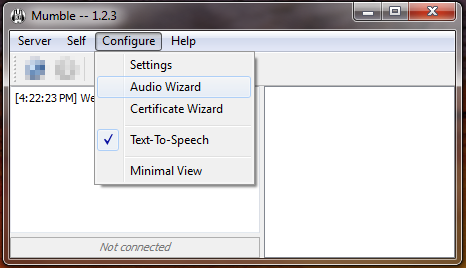
- Click "Next" to skip the "Introduction" page.
-
On the "Device selection" page change the Input Device to "Microphone (Screaming Bee Audio)"
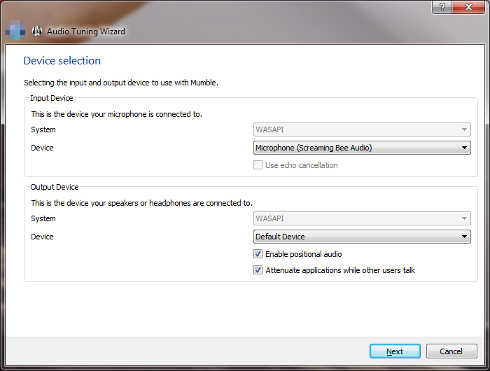
- Click "Next" through the remaining pages.
- Mumble should now use MorphVOX morphed voices.
|