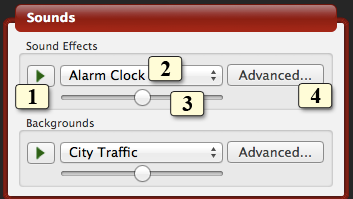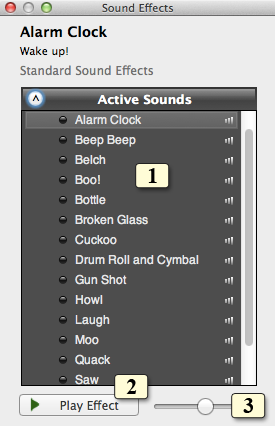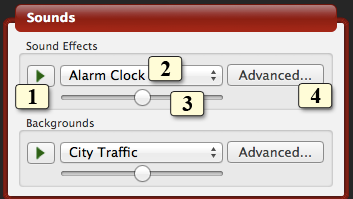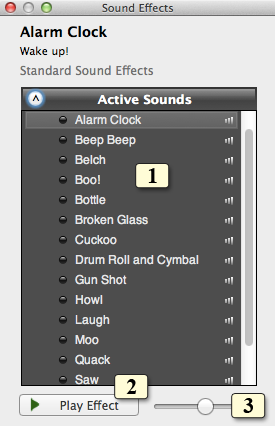MorphVOX can broadcast sound effects to any game or chat program. This guide
walks you through the different controls on the Sound Effects Panel.
Sound Effects Controls
Play Sound Effect: Broadcasts the selected sound effect from MorphVOX to a game or chat program.
Sound Effects List: Displays all the sound effects that have been loaded by MorphVOX. You may select a sound effect from this list.Sound Effects Volume: Adjusts the volume of the played sound effect.Advanced Sound Effects Button: Click this button to open the Sound Effects Manager.
Sound Effects Manager
Sound Effects List: Displays all the sound effects that have been loaded by MorphVOX. You may select a sound effect from this list. To preview a sound effect, click on the speaker icon to the right of the text.Play Sound Effect: Broadcasts the selected sound effect from MorphVOX to a game or chat program.Sound Effects Volume: Adjusts the volume of the played sound effect.
Click to Go Back