 |
|
You can add your own sound effects to MorphVOX. This guide walks you through
the steps for adding your own custom sounds using the Custom Sound Effects
wizard.
|
|
|
Custom Sound Effects
Wizard
|
| 1. |
Select the "Custom Sound Effects..."
item from the Tools menu. Click 'Next' to continue.
|
|
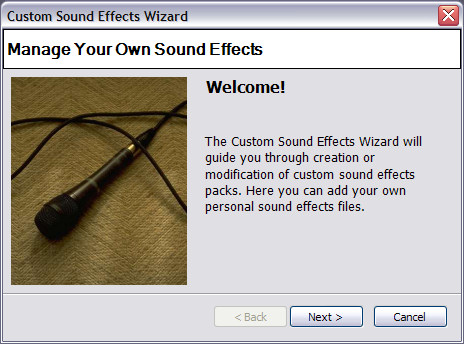 |
| 2. |
Sound Effects Pack: This page will
only appear after you have already created a sound effects pack. Here you can
select either to create a new sound effects pack or load an existing one.
Click 'Next' to continue.
(The first time your run the
wizard, you will start at 2b, Create New Sound Effects Pack)
|
|
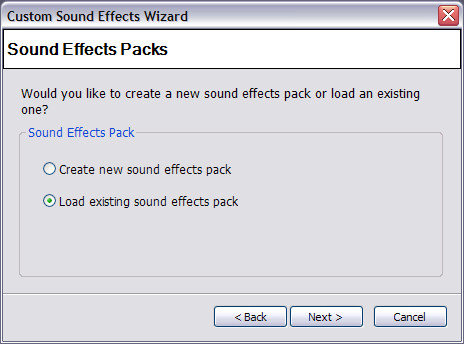
|
| 2a. |
Create New Sound Effects Pack: Type in
the name of your sound effects pack and click 'Next' to continue.
|
|
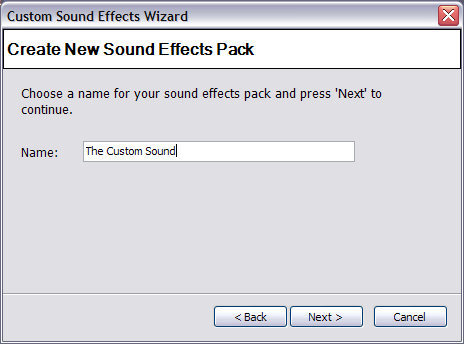 |
| 2b. |
Load Existing Sound Effects Pack:
Select a sound effects pack from the list and click 'Next' to continue.
|
|
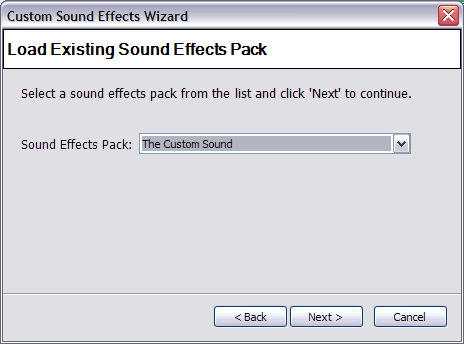 |
| 3. |
Sound Effects List: Add sound effects
to the list by clicking on the 'Add' button. You can add Wave (*.wav) sound
files that are 16-bit uncompressed format. Also note that the maximum length of
the sound will need to be under 10 seconds.
|
|
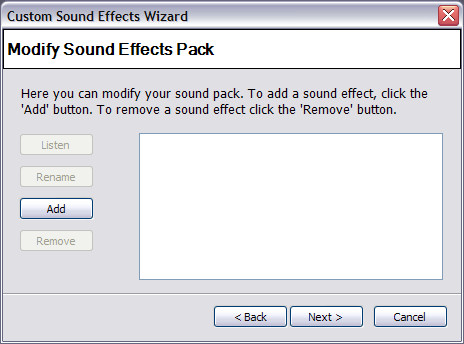 |
| 4. |
Working with Sound Effects: Once you
have added your sound effects, you can listen to the sound effect by clicking
on the 'Listen' button, rename the sound effect by clicking on the 'Rename'
button and remove the sound effect by clicking on the 'Remove' button.
|
|
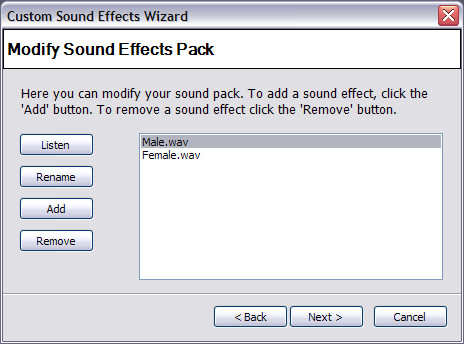 |
| 5. |
Renaming Sound Effects: After
renaming your sound effects your list might look something like this. Click
'Next' to continue.
|
|
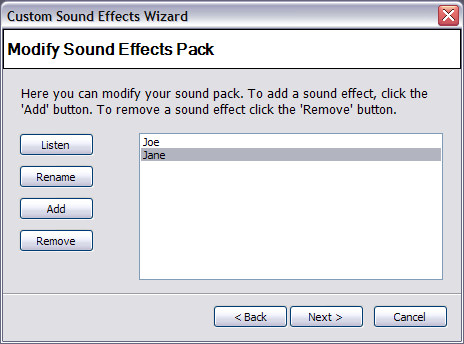 |
| 6. |
Saving the Sound Effects: Now you
can review the sound effects that will be saved. Click 'Next' to continue.
Note: this may take some time to complete this operation.
|
|
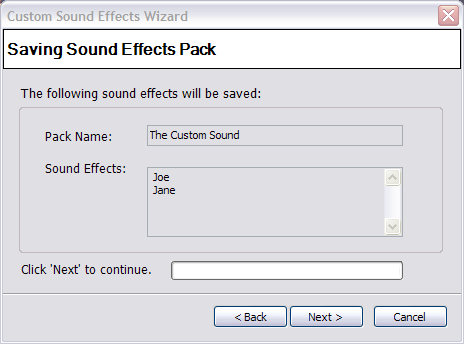 |
| 7. |
Finished: Congratulations, you have
finished creating a sound effects pack.
|
|
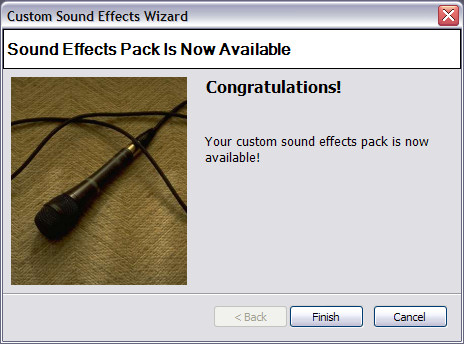 |
| 8. |
Sound Effects Are Now Available: You
can check the sound effects panel to see that your new sound effects are now
available.
|
|
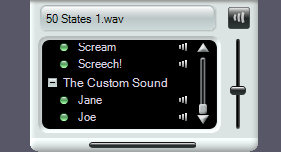 |
 |
|
Click to Go Back
|
 |